Do you get those forwarded messages all the time. Every now and then you have the urge to pass it along to everyone you know? My 83 year young Mother got her first computer a little while ago and she's doing pretty good. However, she has started forwarding me these, what I call "pass around emails" that show every one and thier mother, brothers and sisters etc, email addresses. The following is the suggestion that I emailed back to her tonight:
________________________________________________________
This is the meat of the message you sent to me. I want to explain to you a little about security and computer integrity. I hope you take heed because every time you forward one of these messages you show your email and everyone elses email that shows up to hundreds of people that you don't really know. Do you want people you don't know, knowing your password?
There are clues to email theft and the one that is most blatant is to ask you to forward it on to ## so many people and ADD THEM. So everytime anyone does what he/she requests they keep getting more and more email addresses. This is how you start getting all kinds of Junk Mail.
Also, in most Email programs, there is a button you can click to add every address in the message to their contact list. When they send out all of these things it goes out to people they don't even know and your address can be added to thousands of peoples contact list all over the World Wide Web.
There are a combination of things you can do to prevent this.
Cut and Paste - You scroll down to the meat of the message and just cut and paste that into a NEW email. Then you pick the person that requested you to send it back to them and put that address in the To: field. Next, you click on the Add Bcc link, usually located right about the Subject: field. (Bcc stands for Blind Carbon Copy) Then another To: Field will open up. You then add the address of your family and friends and then touch up you message and send it.
This way each time you send an email this way you will have kept up the "ring" and the people who you sent it to will see only two addresses, your's and their's.
You will never end up in people's contact list that you don't know. I'm thinking that the you have inherited, contests, I need you help with a forigen bank, junk emails end up in your mail box by the one's who start one of these to pass along with no other intent in mind than getting as many email address as they possibly can.
Cut and Paste and using the Bcc are the keys to computer security and integrity.
Now send this to 250,000 other people and please, please, please don't add me unless you put me in the Bcc.
I hope you understand that I'm just trying to protect you and help you at the same time.
Love You Mom,
Van
____________________________________________________________________
If you don't understand you can click on THIS to see further explanation.






































































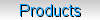



























No comments:
Post a Comment