Windows 7 Professional 32 bit

http://go.microsoft.com/fwlink/?LinkID=150737
ATTENTION!
You must use one serial ONLY on one computer! If you wish install Windows on some computers - you must buy new serials!
Choose the Windows 7 edition that is best for you
| Windows 7 Home Premium | Windows 7 Professional | Windows 7 Ultimate | |
| Make the things you do every day easier with improved desktop navigation. | * | * | * |
| Start programs faster and more easily, and quickly find the documents you use most often. | * | * | * |
| Make your web experience faster, easier and safer than ever with Internet Explorer 8. | * | * | * |
| Watch, pause, rewind, and record TV on your PC. | * | * | * |
| Easily create a home network and connect your PCs to a printer with HomeGroup. | * | * | * |
| Run many Windows XP productivity programs in Windows XP Mode. | * | * | |
| Connect to company networks easily and more securely with Domain Join. | * | * | |
| In addition to full-system Backup and Restore found in all editions, you can back up to a home or business network. | * | * | |
| Help protect data on your PC and portable storage devices against loss or theft with BitLocker. | * | ||
| Work in the language of your choice and switch between any of 35 languages. | * |
Windows 7 Professional includes all the Home Premium features you love and the business features your work demands. Connect to company networks easily and more securely and share files across the various PCs in your home. In addition, you can run many Windows XP productivity programs in Windows XP Mode and recover your data easily with automatic back-ups to your home or business network.
Simplify everyday tasks
- Simplify your PC with new navigation features like Aero Shake, Jump Lists, and Snap.
- Customize Windows to look and feel the way you like by changing themes and taskbar programs.
- Setting up a home network and connecting to printers and devices is easier than ever.
- Windows 7 Home Premium supports the latest hardware and software.
Work the way you want
- Designed to make your PC sleep and resume quicker.
- Takes full advantage of 64-bit PC hardware and memory.
- Connecting to wireless networks is fast and easy.
Make new things possible
- Watch, pause, rewind, and record TV with Windows Media Center.
- Watch your favorite DVD movies.
- Includes integrated video and Dolby audio codecs.
System Requirements
- 1 gigahertz (GHz) or faster 32-bit (x86) or 64-bit (x64) processor
- 1 gigabyte (GB) RAM (32-bit) or 2 GB RAM (64-bit)
- 16 GB available hard disk space (32-bit) or 20 GB (64-bit)
- DirectX 9 graphics device with WDDM 1.0 or higher driver
Kaspersky Internet Security 2010

Kaspersky Internet Security stops your PC being slowed down by cybercriminals and delivers unsurpassed on-line safety whilst protecting your files, music and photos from hackers:
- Keeps your money and identity safe Improved!
- Protects against bank account fraud
- Safeguards against online shopping threats
- Allows questionable applications and websites to be run in 'Safe Run Mode' New!
- Cybercriminals won't hi-jack your PC
- Family protection from on-line predators
- Your files won't be ruined by hackers Improved!
- Keeps your PC running smoothly
- Safer Wi-Fi connections
- Two way personal firewall
Kaspersky Internet Security 2010 offers a number of new and improved features together with unique protection technologies to address the latest online threats, keep your PC running smoothly and customize protection according to your activities:
- Unique Safe Run Mode for questionable applications and websites New!
- Security Application Monitor to give you full picture on programs installed on your PC Improved!
- Identity Information Controller to give valuable data an extra layer of protection Improved!
- Kaspersky Toolbar for Internet browsers to warn you about infected or unsafe websites New!
- Advanced identity theft protection, including improved secure Virtual Keyboard Improved!
- Urgent Detection System to stop fast emerging threats Improved!
- Next generation proactive protection from zero-day attacks and unknown threats Improved!
- Special Game Mode to suspend alerts, updates and scans while you play New!
Kaspersky Internet Security 2010 has a range of unique tools for heightened security. Protecting your family and keeping your PC healthy:
- Run questionable applications and websites in Safe Run Mode New!
- Enter logins and passwords using secure Virtual Keyboard Improved!
- Enable Parental Control for added child safety online Improved!
- Turn on Game Mode to suspend alerts, updates and scans New!
- Add folders and files with valuable data to the protected area Improved!
- Scan system and installed applications for vulnerabilities
- View applications working on your PC and customize their rules
- Tune up your OS and Internet browser settings for better security
- Restore correct system settings after malware removal
- Burn a Rescue CD to restore your system in case of infection Improved!
- Remove activity traces in your Internet browser (history, cookies, etc.)
Award-winning technologies in Kaspersky Internet Security 2010 protect you from cybercrime and a wide range of IT threats:
- Viruses, Trojans, worms and other malware, spyware and adware
- Rootkits, bootkits and other complex threats
- Identity theft by keyloggers, screen capture malware or phishing scams
- Botnets and various illegal methods of taking control of your PC
- Zero-day attacks, new fast emerging and unknown threats
- Drive-by download infections, network attacks and intrusions
- Unwanted, offensive web content and spam
System Requirements
- Windows XP Vista 7
- Intel Pentium 800 MHz 32 bit (x86) / 64 bit (x64) or higher (or equivalent)
- 512 MB available RAM
Windows 7 Ultimate 64 bit

http://go.microsoft.com/fwlink/?LinkID=150737
ATTENTION!
You must use one serial ONLY on one computer! If you wish install Windows on some computers - you must buy new serials!
Choose the Windows 7 edition that is best for you
| Windows 7 Home Premium | Windows 7 Professional | Windows 7 Ultimate | |
| Make the things you do every day easier with improved desktop navigation. | * | * | * |
| Start programs faster and more easily, and quickly find the documents you use most often. | * | * | * |
| Make your web experience faster, easier and safer than ever with Internet Explorer 8. | * | * | * |
| Watch, pause, rewind, and record TV on your PC. | * | * | * |
| Easily create a home network and connect your PCs to a printer with HomeGroup. | * | * | * |
| Run many Windows XP productivity programs in Windows XP Mode. | * | * | |
| Connect to company networks easily and more securely with Domain Join. | * | * | |
| In addition to full-system Backup and Restore found in all editions, you can back up to a home or business network. | * | * | |
| Help protect data on your PC and portable storage devices against loss or theft with BitLocker. | * | ||
| Work in the language of your choice and switch between any of 35 languages. | * |
Windows 7 Ultimate gives you everything Home Premium and Professional offers – plus added security features and the flexibility to work in multiple languages. Create a home network and share all of your favorite photos, videos and music. You can even watch TV programs for free, whenever and wherever you want.
Reasons to buy
- Help prevent theft or loss of data: Use BitLocker and BitLocker To Go to better protect your valuable files – even on removable drives such as USB devices.
- Automatically back up your files: Protect your data from user error, hardware failure, and other problems. You can back up your files to an external hard drive, secondary hard drive, writable CD or DVD, or to a network location.
- Find virtually anything on your PC – from documents to photos to e-mail: Just click on the Start button, and enter a word or few letters in the name or file you want into the search box, and you'll get an organized list of results.
- Save time and money resolving IT issues: Take advantage of the powerful diagnostics and troubleshooters built into Action Center to resolve many computer problems on your own.
- Get remote services with DirectAccess: Access corporate resources seamlessly when you're on the Internet, without having to initiate a VPN connection.1
- Share files across the various PCs in your home: Use HomeGroup to connect your PCs running Windows 7 to a single printer. Specify exactly what you want to share from each PC with all the PCs in the HomeGroup.
- Connect multiple PCs, with or without a server: Use Domain Join to connect PCs quickly and more securely to your wired or wireless domain network.
- Work in the language of your choice: Switch between any of 35 languages as easily as logging off and back on again.
System requirements
- Processor
- 1GHz or faster 32-bit (x86) or 64-bit (x64) processor
- DirectX 9 graphics processor with WDDM 1.0 or later driver.
- 1GB RAM (32-bit) / 2GB RAM (64-bit)
- 16GB available disk space (32-bit) / 20 GB (64-bit)






































































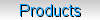



























No comments:
Post a Comment